
Mind maps are a creative expression of logical structure
Last Updated on September 5, 2019 by Lucie Klabanová
(For czech version of the post click here.)
Are you also at the beginning of a new project terrified of how to start it up? Maybe it is too big portion and you don’t even know what to do with it?
Don’t give up. As you already know, every major project needs to be divided into smaller sections. But those you need to identify first – which may not be that easy.
You should start each new project by brainstorming – either in the team or at least thinking for yourself. If you go straight into doing something that is just one puzzle piece, but you don’t really know where it belongs, it won’t bring much good.
So how do you get an overview straight at the beginning of what is awaiting you and how can you structure the tasks?
A great tool for helping you with this are the so-called mind maps.
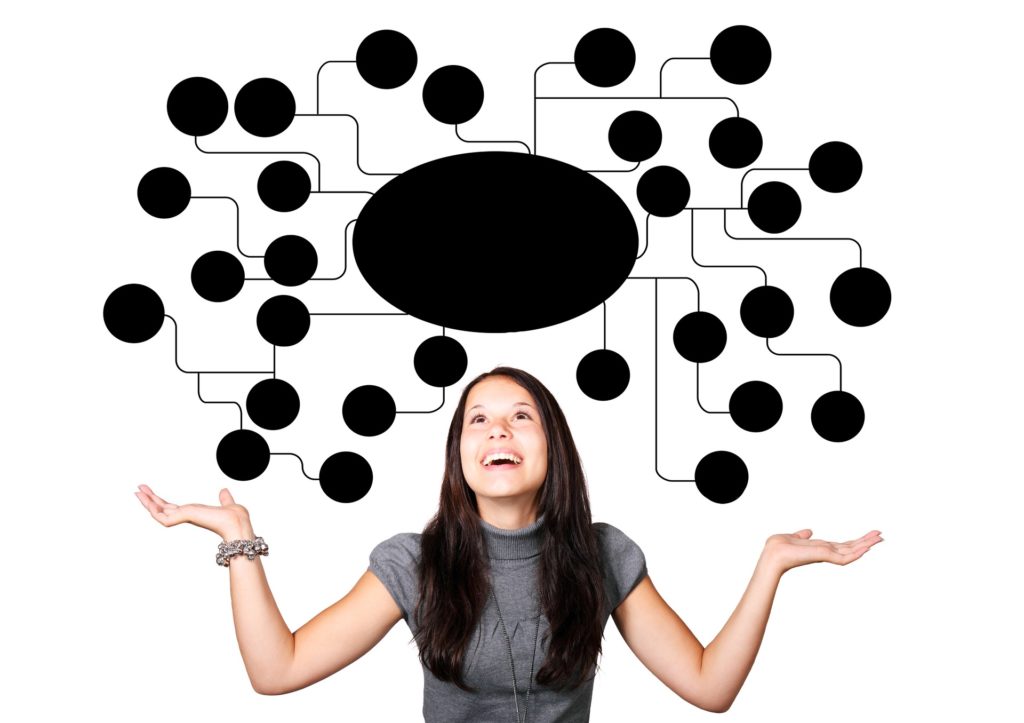
They look a bit like a spider, but in fact they are a helper for perfect structuring. They are in reality an imitation of connections in our brains and that is what they are supposed to display – graphically clearly.
I personally use Coggle for example, mainly because it has an online version as well as application, but you can find a lot of mind map software – just search for them.
Now, how to do it.
The main idea
Write the name or the main thought of the project in the middle of the spider. Everything revolves around that, after all.
And then just write everything you can think of considering the project. Just write down and don’t do anything else at first. This is an advantage of mind maps – you create the structure additionally. It is all about putting all bigger and smaller thoughts, ideas, processes on one paper. This part is about creativity, don’t be afraid to use your imagination and write down even what seems a little detached. It may turn out to be essential in connection with something else (and you can delete it at any time).
This is how I started writing my e-book, for example – I just wrote down individual keywords that occurred to me.
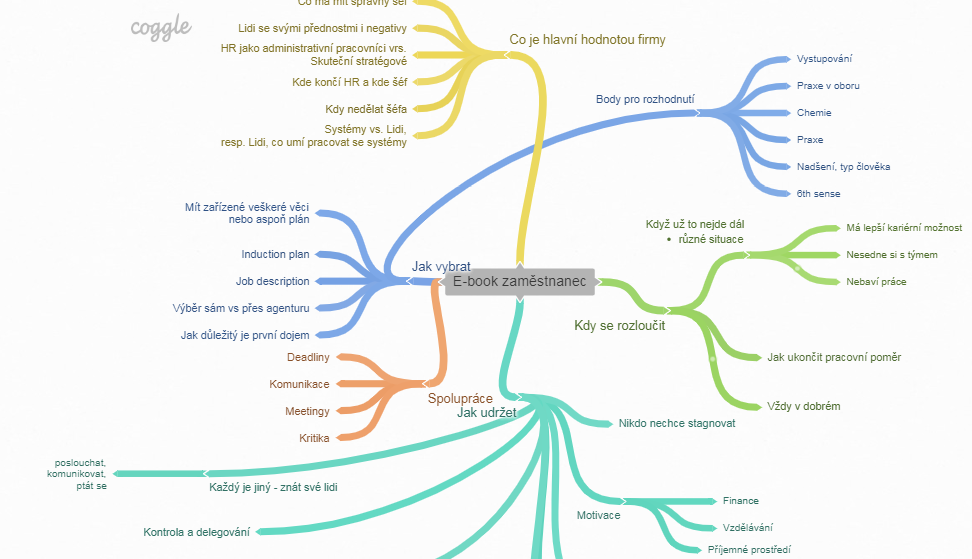
Processes and connections of points and tasks
When you think you have almost everything – you can add more at any time – start creating sections. Once you see the written points it is easier to relate them to each other, so you can create parent group. You can drag and drop individual points to move their order, group them and change their level.
At this stage, the point is to give all thoughts into logical process and sort them. The color representation of “branches” on the map will help you to visualize everything correctly, and you will also remember it better. When you do the tasks, you will rather remember what precedes and what follows. Visual memory is greatly supported by the color scheme and map structure.
Maps are not just for you
Mind maps are great for team brainstorming. If you are all bringing together ideas, while making the process clear afterwards is often a problem, this tool is the right helper. Discuss how to align and sort all your thoughts.
In addition, the map may be useful for presentations. Given the clarity and natural comprehensibility (thanks to the form of alike brain links), it will be easier to explain the essence and the flow of the project.

If you use a more sophisticated tool, you can often add images to the map, change and adjust colors, and so on. All of it is actually a small work of art.
Of course, you don’t have to create mind maps just in modern applications – if you’re a creative type, nothing prevents you from drawing them by hand. You just have to take into account less flexibility of later changes that in the application you can make with one drag (and which are priceless for me).
You don’t have to use mind maps just for work projects. Have you tried to use the map to plan your next vacation?
Using mind maps is really easy and very intuitive, moreover also creative. Try to spend just an hour alone in such a mental preparation of a project – you will see how something indefinite changes to a clear and distinct project, with concrete steps and processes.
This tool can save you a lot of time – because you will be suitably prepared and structured – and prevents potential troubles – by capturing a large part of the project and not forgetting anything important.
Lucie Klabanová
I am a mentor, leader and pioneer of business process improvement. I help companies and individuals to find effective ways to achieve their goals. More about me you can find here>>
You May Also Like

How I have in the end visited the country of Fairy tales of thousand and one night
February 4, 2019
Is your boss biased against you? And what if it is more serious? Bullying by boss is more common than you might think.
April 12, 2019



One Comment
Pingback: